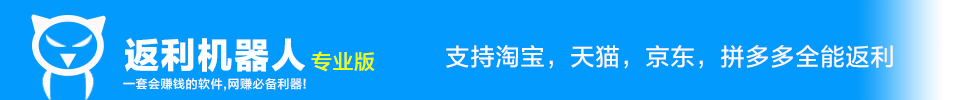如何设置xml回复?
<appmsg appid="" sdkver="0">
<title>[商品标题]</title>
<des>【宝贝原价】[商品原价] [积分名称]
【立即减免】[优惠券金额] [积分名称]
【返利金额】[券后返利] [积分名称]
【为您节约】[共节省]元</des>
<action>view</action>
<type>5</type>
<showtype>0</showtype>
<content/>
<url>[购买中间页地址]</url>
<dataurl/>
<lowurl/>
<lowdataurl/>
<recorditem><![CDATA[]]></recorditem>
<thumburl>[图片地址]</thumburl>
<messageaction/>
<extinfo/>
<sourceusername/>
<sourcedisplayname/>
<commenturl/>
<appattach>
<totallen>0</totallen>
<attachid/>
<emoticonmd5/>
<fileext/>
<aeskey/>
</appattach>
</appmsg>
②打开淘宝返利插件,应用设置,商品查询,有优惠卷的提示,直接把xml模板复制进去粘贴即可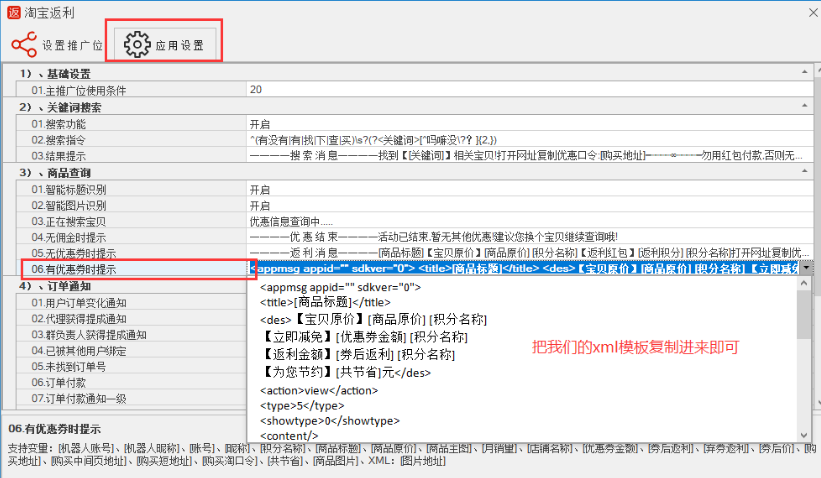
演示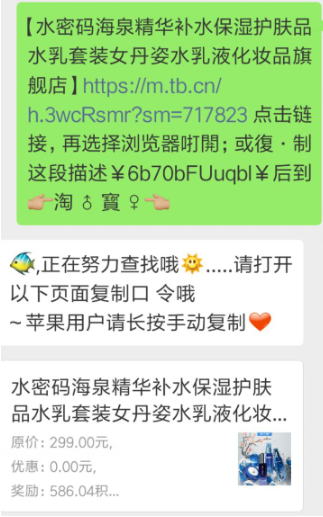
<appmsg appid="" sdkver="0">
<title>[商品标题]</title>
<des>【宝贝原价】[商品原价] [积分名称]
【返利红包】[返利积分] [积分名称]
</des>
<action>view</action>
<type>5</type>
<showtype>0</showtype>
<content/>
<url>[购买中间页地址]</url>
<dataurl/>
<lowurl/>
<lowdataurl/>
<recorditem><![CDATA[]]></recorditem>
<thumburl>[图片地址]</thumburl>
<messageaction/>
<extinfo/>
<sourceusername/>
<sourcedisplayname/>
<commenturl/>
<appattach>
<totallen>0</totallen>
<attachid/>
<emoticonmd5/>
<fileext/>
<aeskey/>
</appattach>
</appmsg>
②打开淘宝返利插件,应用设置,商品查询,无优惠卷的提示,直接把xml模板复制进去替换即可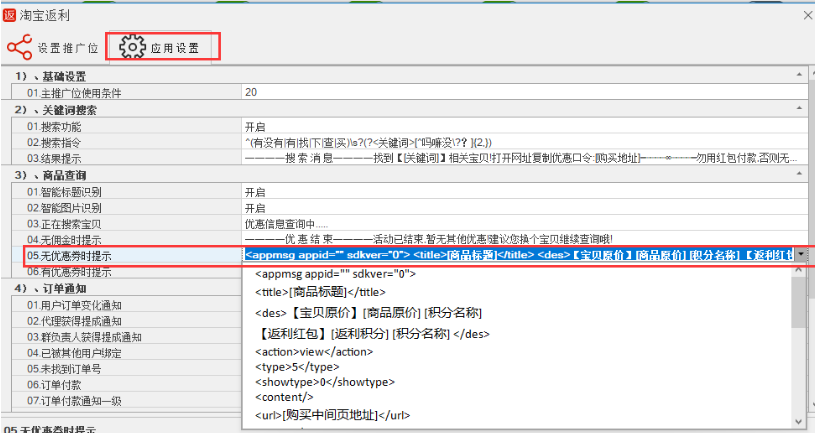
演示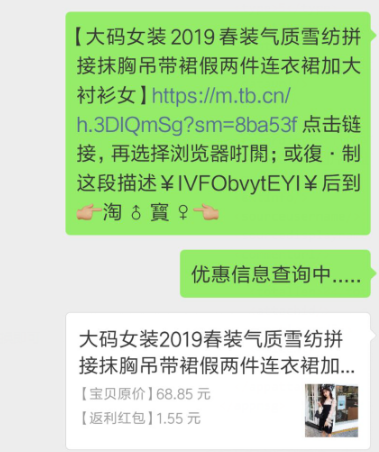
<appmsg appid="" sdkver="0">
<title>[商品标题]</title>
<des>【宝贝原价】[商品单买价] [积分名称]
【立即减免】[优惠券金额] [积分名称]
【返利红包】[单买返利] [积分名称]
【为您节约】[共节省]元</des>
<action>view</action>
<type>5</type>
<showtype>0</showtype>
<content/>
<url>[单买地址]</url>
<dataurl/>
<lowurl/>
<lowdataurl/>
<recorditem><![CDATA[]]></recorditem>
<thumburl>[图片地址]</thumburl>
<messageaction/>
<extinfo/>
<sourceusername/>
<sourcedisplayname/>
<commenturl/>
<appattach>
<totallen>0</totallen>
<attachid/>
<emoticonmd5/>
<fileext/>
<aeskey/>
</appattach>
</appmsg>
②打开拼多多返利插件,应用设置,商品查询,有优惠卷提示,直接把xml模板复制进去粘贴即可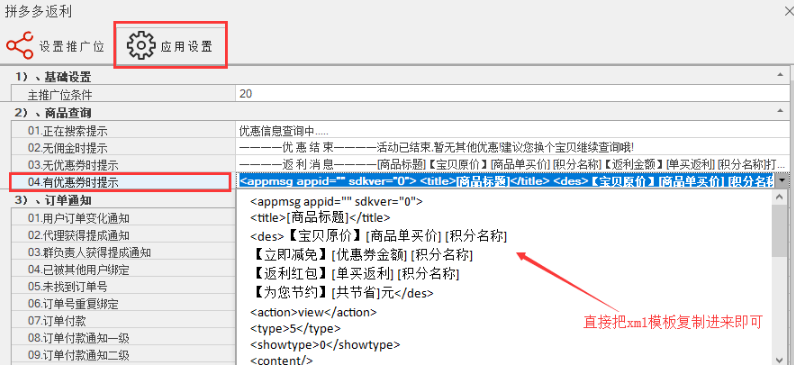
<appmsg appid="" sdkver="0">
<title>[商品标题]</title>
<des>【【宝贝原价】[商品单买价] [积分名称]
【返利金额】[单买返利] [积分名称]元</des>
<action>view</action>
<type>5</type>
<showtype>0</showtype>
<content/>
<url>[单买地址]</url>
<dataurl/>
<lowurl/>
<lowdataurl/>
<recorditem><![CDATA[]]></recorditem>
<thumburl>[图片地址]</thumburl>
<messageaction/>
<extinfo/>
<sourceusername/>
<sourcedisplayname/>
<commenturl/>
<appattach>
<totallen>0</totallen>
<attachid/>
<emoticonmd5/>
<fileext/>
<aeskey/>
</appattach>
</appmsg>
②打开拼多多返利插件,应用设置,商品查询,无优惠卷提示,直接把xml模板复制进去粘贴即可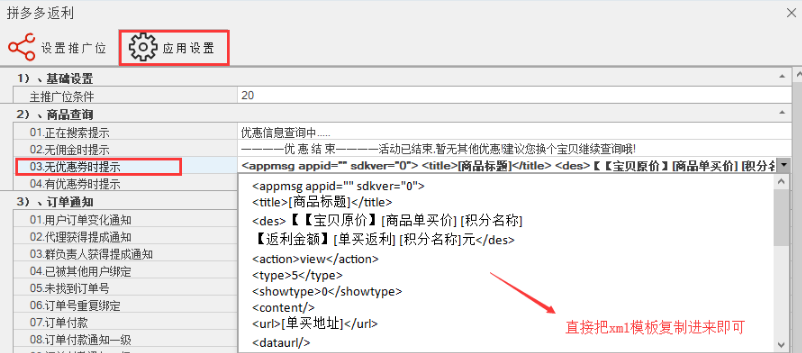
唯品会卡片提示语:
有优惠券提示语:
<appmsg appid="" sdkver="0">
<title>[商品标题]</title>
<des>【宝贝原价】[商品原价] [积分名称]
【立即减免】[优惠券金额] [积分名称]
【返利金额】[券后返利] [积分名称]
【为您节约】[共节省]元</des>
<action>view</action>
<type>5</type>
<showtype>0</showtype>
<content/>
<url>[购买地址]</url>
<dataurl/>
<lowurl/>
<lowdataurl/>
<recorditem><![CDATA[]]></recorditem>
<thumburl>[图片地址]</thumburl>
<messageaction/>
<extinfo/>
<sourceusername/>
<sourcedisplayname/>
<commenturl/>
<appattach>
<totallen>0</totallen>
<attachid/>
<emoticonmd5/>
<fileext/>
<aeskey/>
</appattach>
</appmsg>
无优惠券提示语:
<appmsg appid="" sdkver="0">
<title>[商品标题]</title>
<des>【宝贝原价】[商品原价] [积分名称]
【返利红包】[返利积分] [积分名称]
</des>
<action>view</action>
<type>5</type>
<showtype>0</showtype>
<content/>
<url>[购买地址]</url>
<dataurl/>
<lowurl/>
<lowdataurl/>
<recorditem><![CDATA[]]></recorditem>
<thumburl>[图片地址]</thumburl>
<messageaction/>
<extinfo/>
<sourceusername/>
<sourcedisplayname/>
<commenturl/>
<appattach>
<totallen>0</totallen>
<attachid/>
<emoticonmd5/>
<fileext/>
<aeskey/>
</appattach>
</appmsg>
京东卡片提示语
①有优惠券提示语:
<appmsg appid="" sdkver="0">
<title>[商品标题]</title>
<des>【宝贝原价】[商品原价] [积分名称]
【立即减免】[优惠券金额] [积分名称]
【返利金额】[券后返利] [积分名称]
【为您节约】[共节省]元</des>
<action>view</action>
<type>5</type>
<showtype>0</showtype>
<content/>
<url>[购买地址]</url>
<dataurl/>
<lowurl/>
<lowdataurl/>
<recorditem><![CDATA[]]></recorditem>
<thumburl>[图片地址]</thumburl>
<messageaction/>
<extinfo/>
<sourceusername/>
<sourcedisplayname/>
<commenturl/>
<appattach>
<totallen>0</totallen>
<attachid/>
<emoticonmd5/>
<fileext/>
<aeskey/>
</appattach>
</appmsg>
②无优惠券提示语:
<appmsg appid="" sdkver="0">
<title>[商品标题]</title>
<des>【宝贝原价】[商品原价] [积分名称]
【返利红包】[返利积分] [积分名称]
</des>
<action>view</action>
<type>5</type>
<showtype>0</showtype>
<content/>
<url>[购买地址]</url>
<dataurl/>
<lowurl/>
<lowdataurl/>
<recorditem><![CDATA[]]></recorditem>
<thumburl>[图片地址]</thumburl>
<messageaction/>
<extinfo/>
<sourceusername/>
<sourcedisplayname/>
<commenturl/>
<appattach>
<totallen>0</totallen>
<attachid/>
<emoticonmd5/>
<fileext/>
<aeskey/>
</appattach>
</appmsg>